
[BOS]
Ride Apps / Uber, Lyft
Uber and Lyft are popular ride app services that provide convenient ground transportation to and from Boston Logan International Airport. Boston Logan’s Ride App Pickup is located in a designated area for app-based ride services. Passengers should follow signs for Ride App/Uber/Lyft from the terminals on both overhead and underfoot signage.
Boston Logan Ride App Pickup Locations
Passengers using a ride app service may only be picked up in areas designated for ride app vehicles. Request a ride on a ride app once you get your luggage from baggage claim. Please find the designated areas for each terminal below.
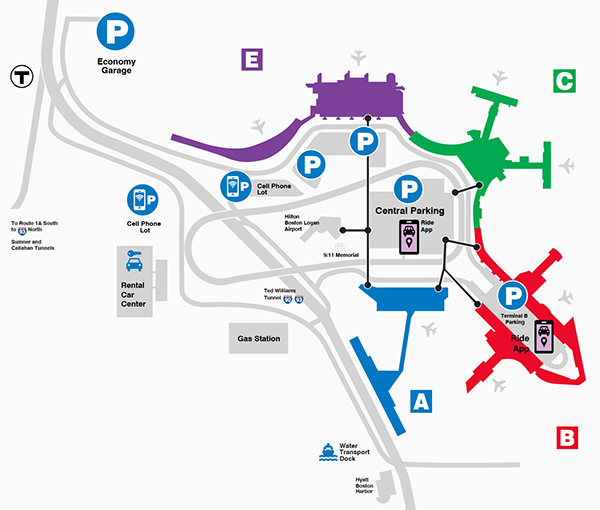
Ride App Pickup at Terminal A
Follow signs to the Central Parking Garage, where Terminal A pickup and drop-off areas are located.
Ride App Pickup at Terminal B
Terminal B ride app pickup and drop-off is now located on Level 2 (Departures) of the Terminal B Parking Garage. Follow signs to the ride app area.
Ride App Pickup at Terminal C
Follow signs to the Central Parking Garage, where Terminal C pickup and drop-off areas are located.
Ride App Pickup at Terminal E
Follow signs to the Central Parking Garage, where Terminal E pickup and drop-off areas are located.
How to Book Your Ride App/Uber/Lyft at Boston Logan
- After collecting your luggage and/or clearing customs, proceed to the designated ground transportation area.
- Open the Uber or Lyft app on your mobile device and request a ride, specifying your terminal as the pickup location.
- Look for signs or markings indicating Ride App.
- Follow the signage to locate the designated pickup area for Uber and Lyft.
- Once a driver is assigned, the app will provide you with information about the driver and their estimated arrival time.
- Proceed to the designated pickup area and wait for your assigned driver to arrive.
- Confirm the driver’s identity and destination before getting into the vehicle.
Accessible Ride App
Passengers with disabilities going to or coming from Boston Logan can choose to be picked up and dropped off in the Central Parking Garage, at the Terminal B Parking Garage, or continue on to the accessible locations at the terminal curb areas.
To request an accessible ride from your preferred ride app, please follow the directions below:
Step 1: Open the Lyft App
When you open the Lyft App, select your preferred destination. Once your destination is set, a rider will see pre-selected pickup locations within the Central Parking Garage.
Step 2: Move the pickup location curbside
Do not select a terminal pickup. Notice the open squares within the in-app airport venue. Drag the pickup pin into the nearest square. The purple shading around the airport will disappear when you are in these zones.
Step 3: Requesting a ride
Once within the squares, click “Set pickup” to request a ride.
Step 4: Waiting for your ride
Your driver will be on their way shortly. It typically takes 7 to 9 minutes for a driver to traverse the airport layout. Drivers will pick up passengers on the lower-level Arrivals curb.
Step 1: Open the Lyft App
When you open the Lyft App, select Boston Logan International Airport (BOS) as your destination.
Step 2: Select your terminal
Scroll on the right side of the terminal selector until you see “Accessible.” Then scroll on the right side to select your airline.
Step 3: Requesting a ride
Click “Set destination” to request your ride. Drivers will be directed to the Departures (upper) curbside 24 hours a day.
Step 1: Click on "Where to"
Step 2: Change Pickup Location/Origin and enter "Accessible Ride App Pick Up [terminal name]"
Step 3: Enter Destination and select destination
Step 4: Select product and click "Choose [Product Name]"
Step 5: After selecting the desired product type, the Accessible Pick Up area will unlock and show the rider the door number to navigate to for the closest accessible terminal pickup location (ie Door A102 for Terminal A)
Step 6: Select "Confirm Pickup"
Step 7: Drivers will be directed to the closest accessible terminal pickup location:
Terminal A: Door A102
Terminal B-1: Door B104
Terminal B-2: Door B113
Terminal C Door C106
Terminal E: Door E105
Drivers dropping off or picking up passengers with accessibility needs may access the terminal curb at any time.
Select “Boston Logan International Airport (BOS)” as the destination, and then select “Accessibility” under the list of Popular Airlines. The driver will be directed to the Departure-level curb of the terminal you choose.